Boxplot Maker!
I’ve been preparing for my Stats class starting in August, and have been frustrated that Google Sheets doesn’t have an easy way to make box-and-whisker plots properly. Sure, you can make candlestick plots, but they don’t show relevant information such as the median. I want to use Sheets primarily with my students since it’s a tool they will most likely use in their own life (as opposed to their graphing calculator or stats packages).
Having done some coding with Google Charts for the scheduling project, I thought I’d try to code a general boxplot maker using data from a given Google Sheet. Try it out below – just create yourself a Google Sheet and plug in some data, then put the info from your Sheet into the boxes here. If you need help scroll down for some hints.
Hints:
Your data should be organized in columns with a column label at the top, like so:
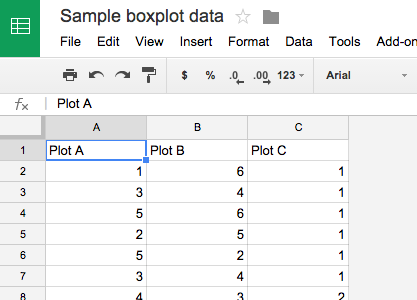
To get the relevant information from your Google Sheet needed in the text boxes, check out the URL of your sheet, seen here:
![]()
The long series of letters, numbers and sometimes special characters between the /d/ and the /edit is your Sheet ID. The shorter series of numbers after gid= is your Tab ID. If you only have one tab in the sheet, the GID will probably be 0.
To express the range, give the location of the cell in the top left corner and the cell in the bottom right corner separated by a colon; for example – A1:D40.
If you don’t like the horizontal width of your boxplot, resize the browser window and hit “Create Boxplot” again – the new plot will fit the window size.
As far as I know, there’s no way to save a Google Chart that is embedded in a webpage, so if you want a copy of your chart you’ll have to take a screenshot.
Please let me know (stephen@stephenmccarthy.ca) if there are any bugs or unexpected results, as I haven’t tested it much. It should handle data sets with up to 50 outliers and 10 far outliers.
Use Haiku Learning?
I’ve also turned this into a block of content on Haiku learning so my students can use it directly in their LMS. Here’s the link to use this content. Not sure if it will work outside ASFM but am happy to help troubleshoot.